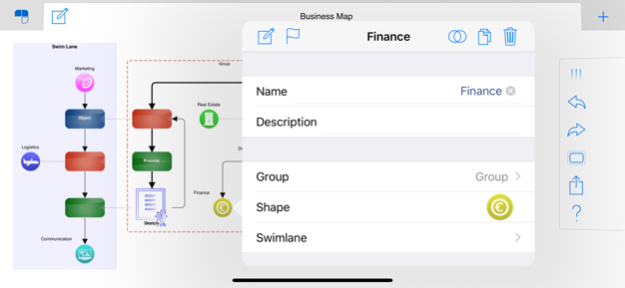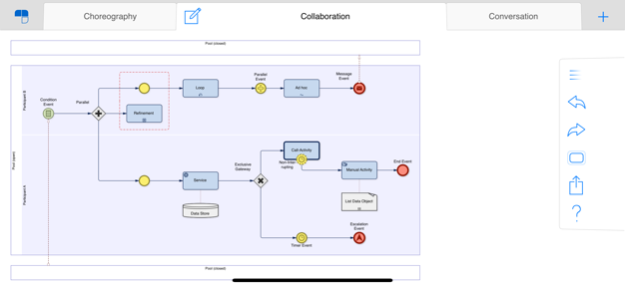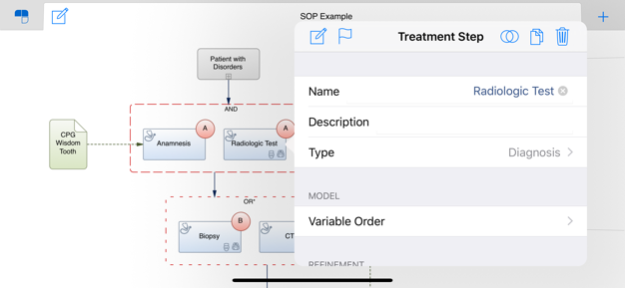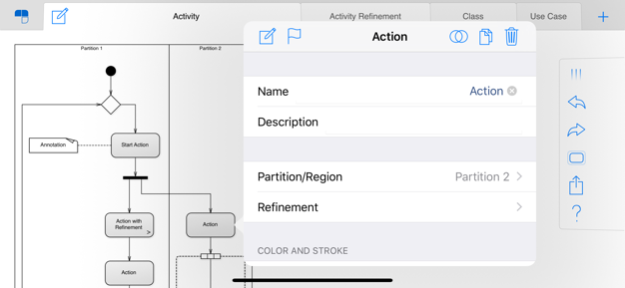Cubetto 5 5.2.7
Continue to app
Paid Version
Publisher Description
Cubetto is the Swiss army knife for business process modeling and the illustration of organizational structures on iPad and iPhone. The app combines leading modeling standards in one tool: BPMN, Value Stream Maps known from Lean Management, Event-driven Process Chains (EPC) known from the Architecture of Integrated Information Systems (ARIS), process landscapes, organizational charts, mind maps, Unified Modeling Language (UML), flow charts and Standard Operational Procedures (SOP) for Medical Pathways. Additionally it comes with the diagram "Nodes and Edges", a template based presentation form with free graphical definition.
* With automatic layout Cubetto is not a drawing tool *
Unrivaled and exceptional is the the consequent use of automated layout within Cubetto. You focus on the contents, the app on their presentation. Our Process-Flow-Wizard allows you to gather procedures in a speed you do not want to miss anymore. Cubetto is an excellent tool for workshops and meetings, either via AirPlay Mirroring or VGA Output.
Cubetto will be equipped free of charge with all future diagram types. Be surprised!
Diagram Types
- BPMN (Collaboration, Choreography, Conversation)
- Flow chart (Flow chart, Process Landscape, Organizational Chart)
- UML (Use Case, Class and Activtity Diagram)
- Mind map
- Business Map (approximately 400 business icons)
- Clinical Pathway for Standard Operation Procedures (SOP)
- Value Stream Map (with automatic takt time calculation)
- Nodes (different shapes, colors and icons) and Edges (different arrow heads and colors)
- EPC (EPC, Organizational Chart)
Features
- Auto-layout of all diagrams
- Manual layout with automatic edge routing
- Process-Flow-Wizard for faster modeling
- Undo / Redo during modeling
- Clear managing of your models in folders
- Create custom attributes for each object type
- Search for objects inside a project
- Create copies of diagrams and projects
- Integrated tutorial videos
- Meta-informations for all diagrams
- Customizable color and stroke width for all objects
Interface Features
- Universal App: Runs on iPad and iPhone
- English, German, French, Chinese, Spanish interface
- Multi-language storage of your models
- Portrait and landscape support
- Multi-touch Zoom
Export
- Cubetto ZXML (file transfer format for Cubetto 5.0 and above)
- PDF, PNG, JPG (into other applications or as e-mail)
- XHTML (tables of all objects)
- BPMN 2.0 XML (for BPMN Collaboration)
- Cubetto XML (data exchange with other devices)
- iCloud drive and other cloud storage apps
Import
- Cubetto XML / ZXML (file transfer format for Cubetto)
- BPMN 2.0 XML (for BPMN Collaboration)
- Cubetto XML (data exchange with other devices)
- iCloud drive and other cloud storage apps
Support
If you have any questions, ideas or problems regarding Cubetto please feel free to contact us via cubetto@semture.de.
Oct 11, 2020
Version 5.2.7
- Bug fixes
New in Version 5:
- Move objects manually or use an automatic layout
- Change colors, font size and stroke width for all objects
- Sync projects using iCloud between your Mac, iPhone and iPad
About Cubetto 5
Cubetto 5 is a paid app for iOS published in the Office Suites & Tools list of apps, part of Business.
The company that develops Cubetto 5 is semture GmbH. The latest version released by its developer is 5.2.7.
To install Cubetto 5 on your iOS device, just click the green Continue To App button above to start the installation process. The app is listed on our website since 2020-10-11 and was downloaded 2 times. We have already checked if the download link is safe, however for your own protection we recommend that you scan the downloaded app with your antivirus. Your antivirus may detect the Cubetto 5 as malware if the download link is broken.
How to install Cubetto 5 on your iOS device:
- Click on the Continue To App button on our website. This will redirect you to the App Store.
- Once the Cubetto 5 is shown in the iTunes listing of your iOS device, you can start its download and installation. Tap on the GET button to the right of the app to start downloading it.
- If you are not logged-in the iOS appstore app, you'll be prompted for your your Apple ID and/or password.
- After Cubetto 5 is downloaded, you'll see an INSTALL button to the right. Tap on it to start the actual installation of the iOS app.
- Once installation is finished you can tap on the OPEN button to start it. Its icon will also be added to your device home screen.